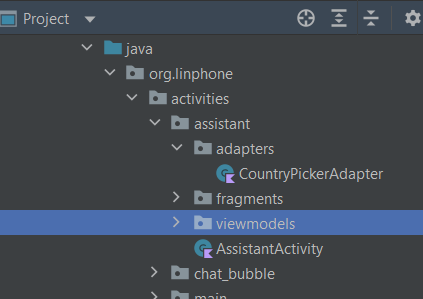In the context of developing Android applications, “Adapter,” “Fragment,” and “ViewModel” are three important components that are frequently used. Here is a brief explanation of each component:
- Adapter: An Adapter is responsible for creating and managing the views that display data in a list or a grid. It acts as a bridge between the data source and the views that display the data. Adapters are commonly used in RecyclerViews, ListViews, and Spinners.
- Fragment: A Fragment is a reusable UI component that represents a portion of a user interface in an Activity. It has its lifecycle, and it can be added or removed dynamically to an Activity. Fragments can be used to build complex UIs by combining multiple fragments in an Activity.
- ViewModel: A ViewModel is a component that provides data to the UI and survives configuration changes, such as screen rotations. It’s responsible for managing the data required by an Activity or Fragment and isolating it from the UI logic. ViewModel components are typically used in conjunction with LiveData, which provides an observable stream of data to the UI.
In summary, Adapters are responsible for displaying data in lists or grids, Fragments represent a portion of a user interface in an Activity, and ViewModels provide data to the UI and survive configuration changes. All three components play a critical role in building robust and maintainable Android applications.Regenerate response