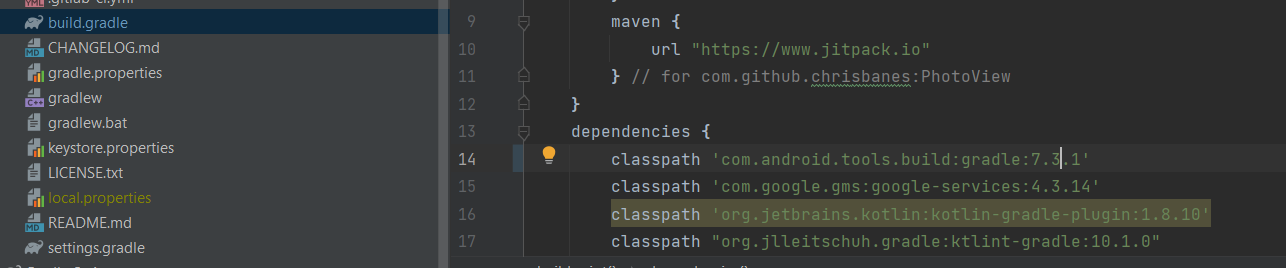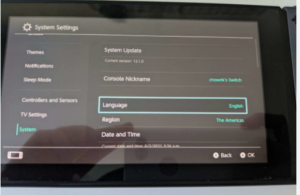It seems like you are encountering an error related to the Android Gradle plugin version compatibility in your project. The error message suggests that your project is using version 7.4.1 of the Android Gradle plugin, which is not compatible with the latest supported version (7.3.1).
The Android Gradle plugin is a crucial component in building and deploying Android apps. It helps to automate several build-related tasks and provides useful tools and APIs for app development. Therefore, it’s important to use the correct version of the plugin that is compatible with your project.
To resolve this error, you have a few options:
- Downgrade the Android Gradle plugin version: Since the latest supported version is 7.3.1, you can try downgrading your plugin version to this. To do this, you can update the
build.gradlefile in your project by changing thecom.android.tools.build:gradledependency version to7.3.1. - Upgrade your project to be compatible with the latest version: If you need to use the latest version of the Android Gradle plugin for your project, you can consider upgrading your project to make it compatible. This may involve updating your project’s dependencies and other configurations.
- Check for updates from the vendor: If the project you are working on is a third-party library or tool, you can check if the vendor has released an updated version that is compatible with the latest Android Gradle plugin version.
In any case, make sure to carefully test your project after making any changes to ensure that it works as expected.