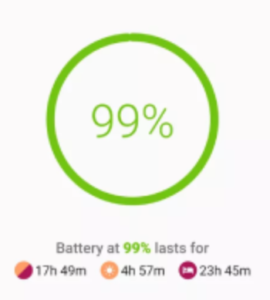If your homepage is empty, it could be due to a few different reasons. Here are a few steps you can take to troubleshoot the issue:
- Check the theme: Make sure that the theme you are using is properly set up and configured. Some themes may require specific pages or posts to be set as the homepage. Check the theme documentation to see if there are any specific steps you need to follow.
- Check the homepage settings: Go to the WordPress Dashboard and navigate to “Settings” > “Reading.” Make sure that the “Front page displays” option is set to “Your latest posts” or “A static page.” If you have selected the “A static page” option, make sure that a page is selected for the “Front page” and “Posts page” options.
- Check for plugin conflicts: Deactivate all plugins and then reactivate them one by one to see if any of them are causing the issue.
- Check for corrupted files: Sometimes, a corrupted file can cause issues with your website. Try reinstalling a fresh copy of WordPress to see if that fixes the problem.
If these steps don’t solve the issue, it may be necessary to reach out to a WordPress developer for further assistance.